The USB socket is one of the electrical interfaces with high frequency of daily use. It is often used for power supply, unless USB HUB is used as an interface for expansion during data transmission. HUB is a hub that people often say, such as computers and notebooks. If the USB interface is not enough, the USB HUB will be selected for expansion. Then, if you need to use multiple USB devices on a daily basis, you only need to supply power, but if the interface is not enough, you can make a simple USB power take-off splitter, then you can output multiple power supplies on one interface. Of course, you have to The normal use of each device can be guaranteed only when the power supply USB power is sufficient.
So how do you make a USB power take-off splitter yourself?
First, preparation for production
1, renderings
Let's take a look at the finished product of the USB power take-off splitter. The effect of 1 minute 4 is mainly composed of 1 USB bus and 4 USB sockets. The USB bus is used as the input of the power supply, and the four USB sockets are connected in parallel as the output to realize the function of 1 minute and 4:
2, material preparation
1, USB public seat 1
2, 4 USB female seats
3, a plastic case 1
4, LED, resistor, 1 each
5, universal board (hole board)
6, wire tools, etc.
Second, the design principle
1, the principle
The circuit principle of this work is very simple, mainly using the parallel output of the USB female. The red LED acts as a power indicator.
The four USB port pins are defined as VCC, -D, +D, and GND.
Third, DIY process sharing
Prepare 4 USB sockets, solder the wires according to the definition of their pins. The main pins are VCC and GND, and the other two data lines are floating:
The board is soldered directly using a universal board:
The red LED acts as a power indicator and requires a current limiting resistor:
The four SUB sockets, one USB bus, are soldered according to the principle, and the LEDs are soldered at the same time:
The effect of welding is completed:
The back of the universal board is connected:
The box is cut and polished according to the corresponding position of the USB holder of the board:
Positive effect:
Close the bottom cover effect:
Comparison of the position of the board and the box:
Cover and screw preparation:
Install the board to the box:
Lock the screw:
At this point, the power-on test passes and the DIY installation is completed.
Fourth, the finished product appreciation
put on label:
Fifth, write at the end
This DIY principle is very simple, and the final effect is also ideal. It is very convenient for the occasion of multi-USB power supply.
linkedin:https://www.linkedin.com/in/nicole-song-64400b147/
So how do you make a USB power take-off splitter yourself?
P01 USB take-up splitter
First, preparation for production
1, renderings
Let's take a look at the finished product of the USB power take-off splitter. The effect of 1 minute 4 is mainly composed of 1 USB bus and 4 USB sockets. The USB bus is used as the input of the power supply, and the four USB sockets are connected in parallel as the output to realize the function of 1 minute and 4:
P02 finished product renderings
1, USB public seat 1
2, 4 USB female seats
3, a plastic case 1
4, LED, resistor, 1 each
5, universal board (hole board)
6, wire tools, etc.
P03 material preparation
1, the principle
The circuit principle of this work is very simple, mainly using the parallel output of the USB female. The red LED acts as a power indicator.
P04 principle icon
P05 USB pin definition
Third, DIY process sharing
Prepare 4 USB sockets, solder the wires according to the definition of their pins. The main pins are VCC and GND, and the other two data lines are floating:
P06 USB female
P07 universal board
P08 LED
P09 component soldering
P10 welding completed
P11 back
P12 plastic box slotted
P13 front
P14 cover
P15 comparison
P16 preparation screw
P17 installation
P18 continues to install
P19 is installed
Fourth, the finished product appreciation
P20 side
P21 front
P22 bottom
P23 is powered on
P24 indicator lights up
P25 side
P26 side
put on label:
P27 tag
P28 photo
This DIY principle is very simple, and the final effect is also ideal. It is very convenient for the occasion of multi-USB power supply.
Follow Me
Link:Tenco
twitter:https://twitter.com/TencoTechnology
facebook:https://www.facebook.com/tencotechnology




























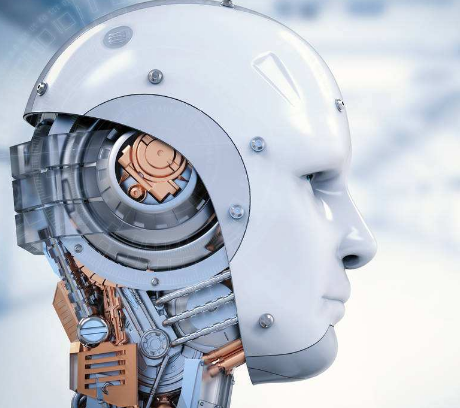



没有评论:
发表评论